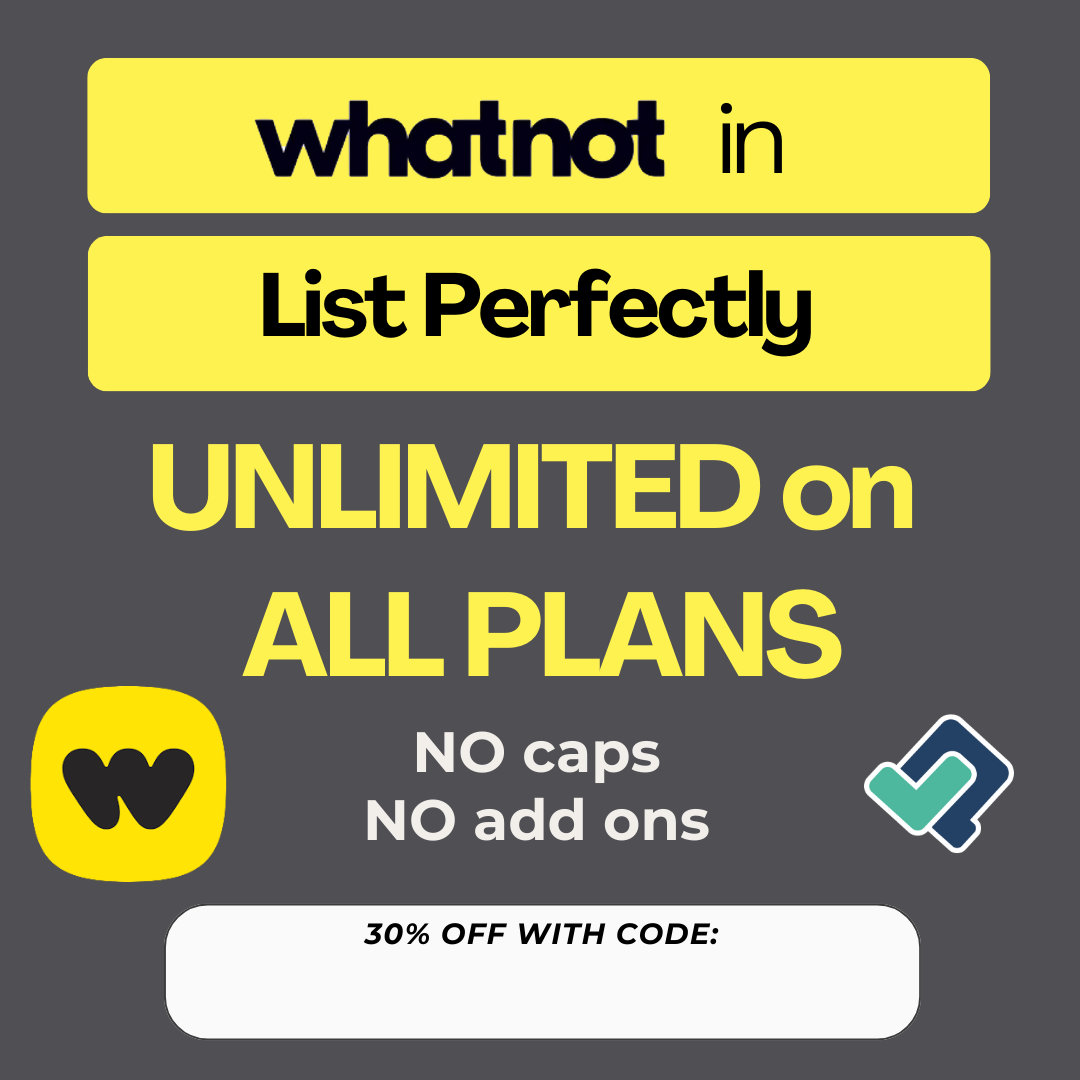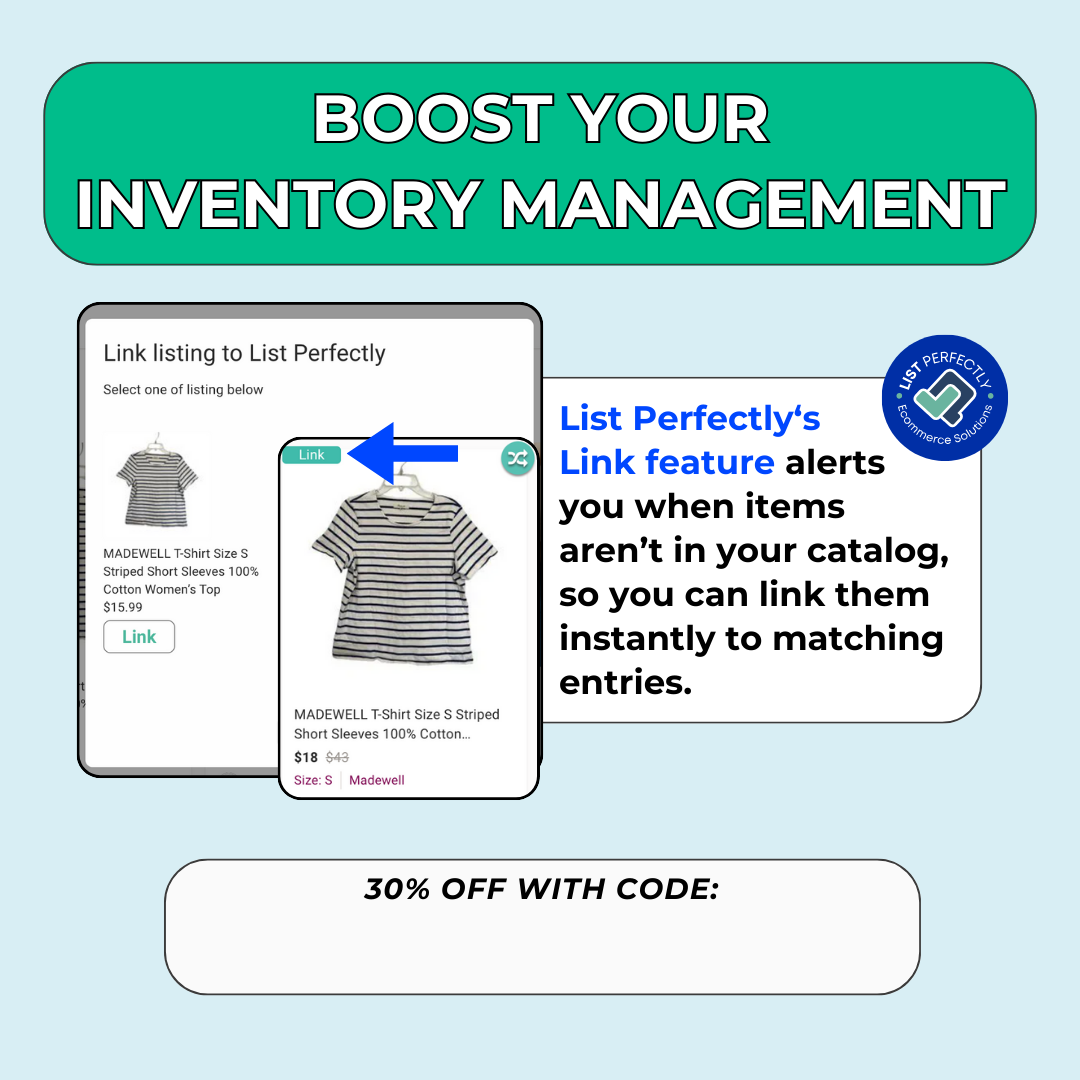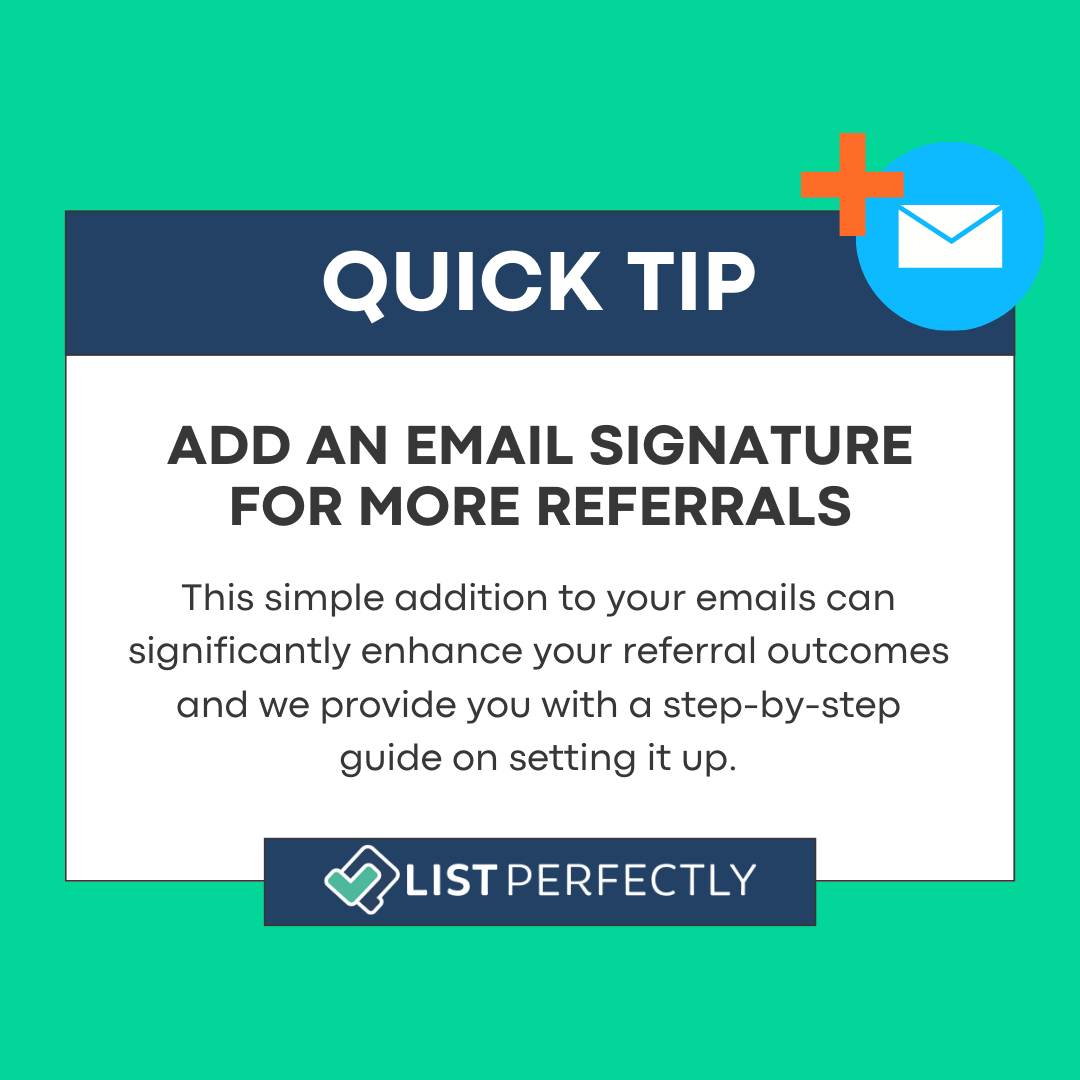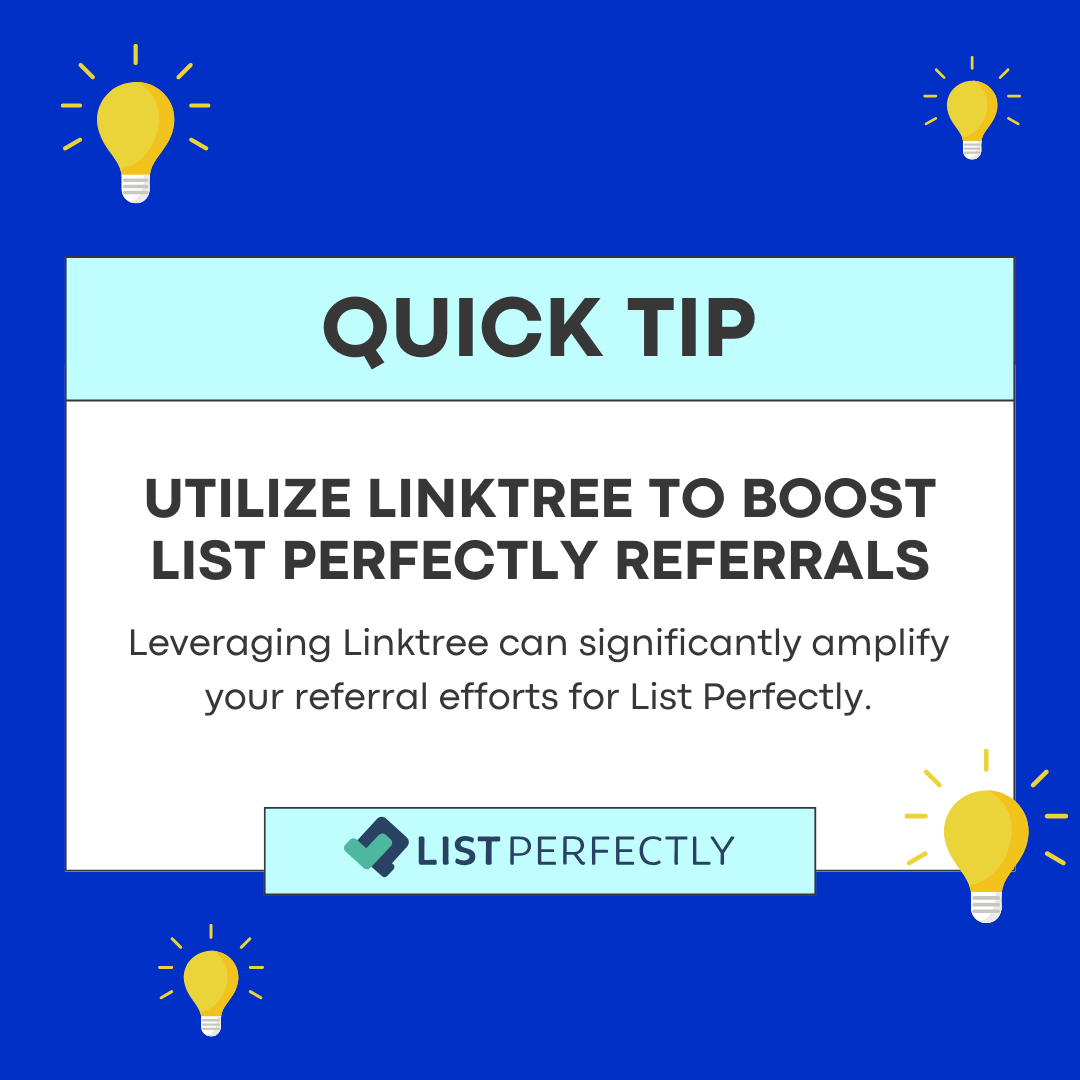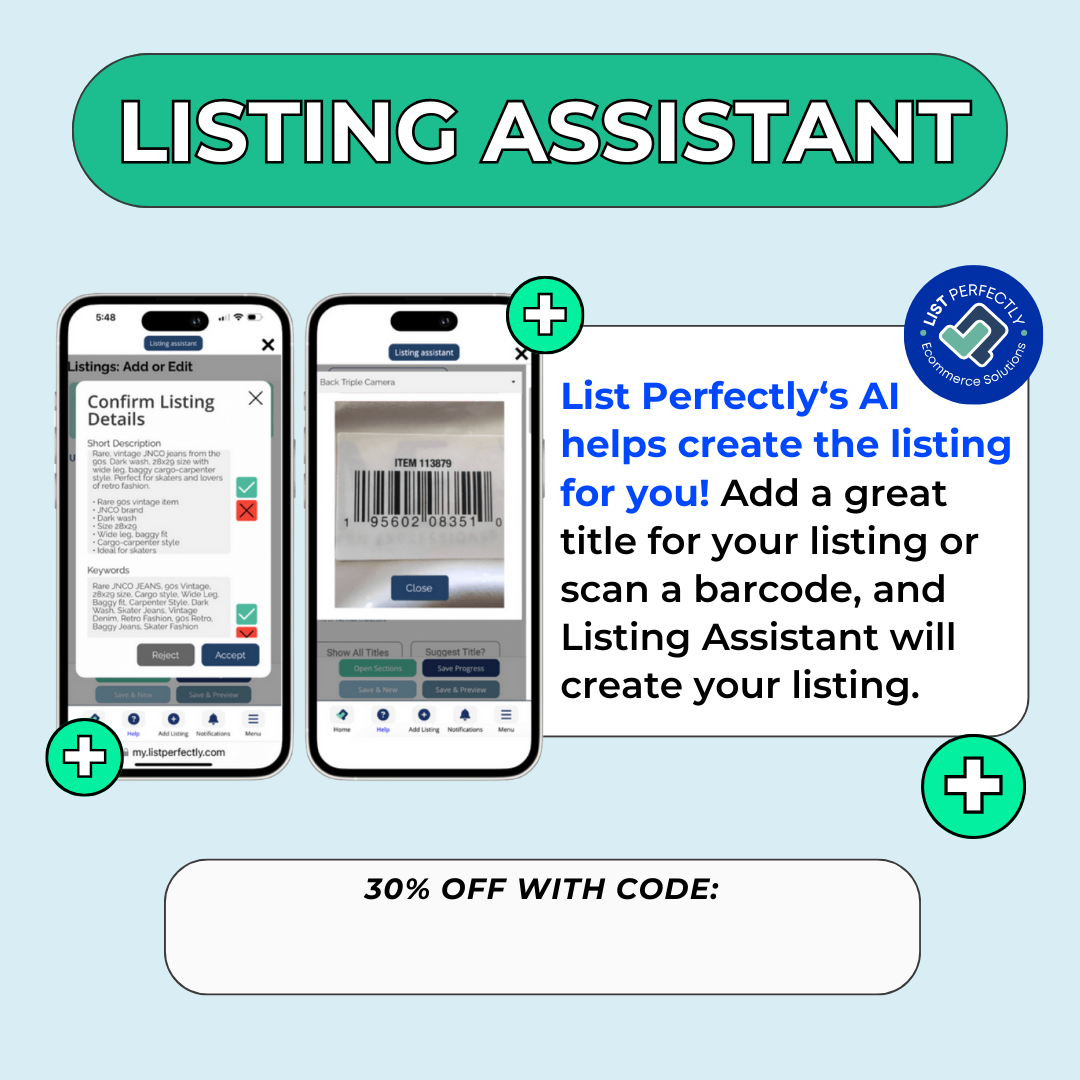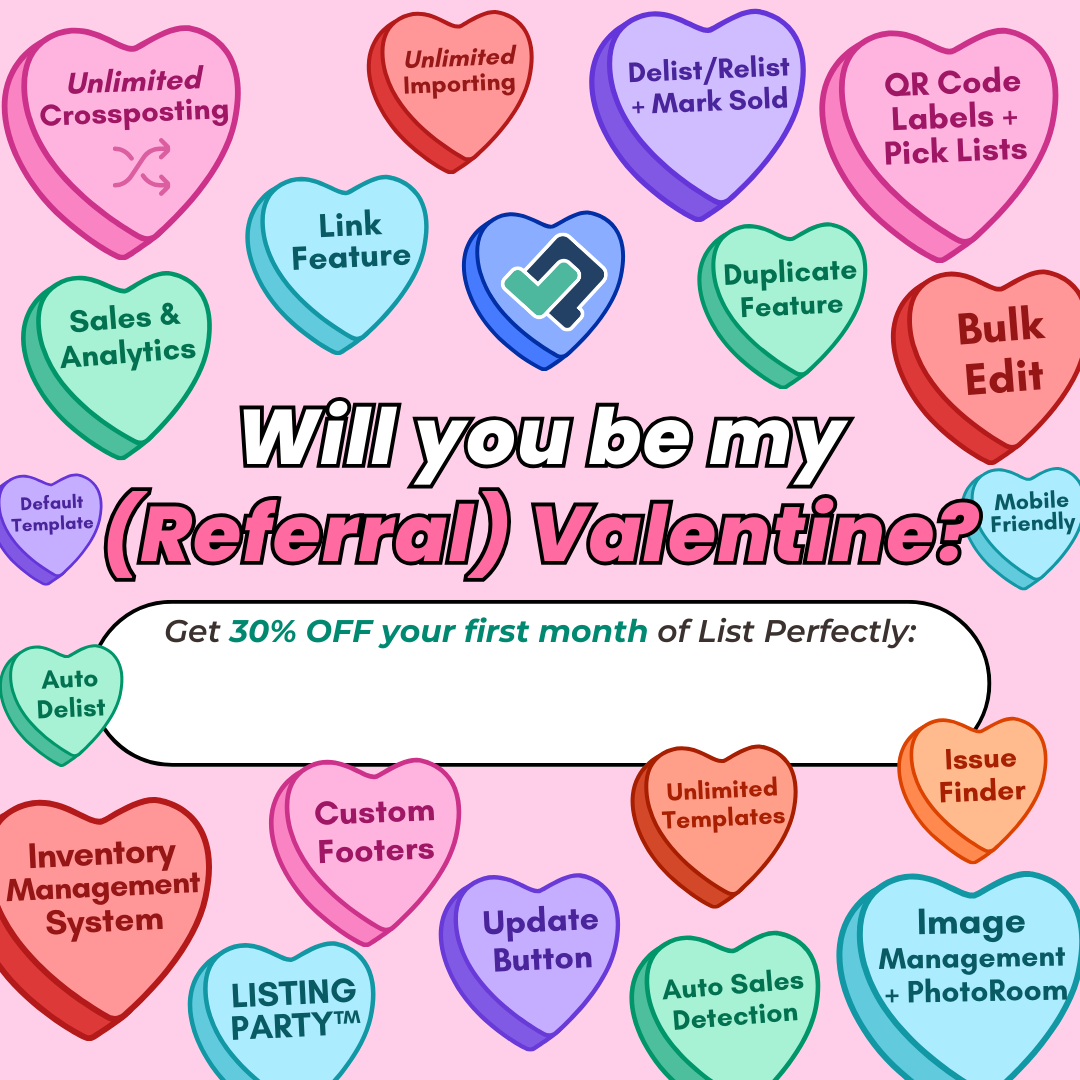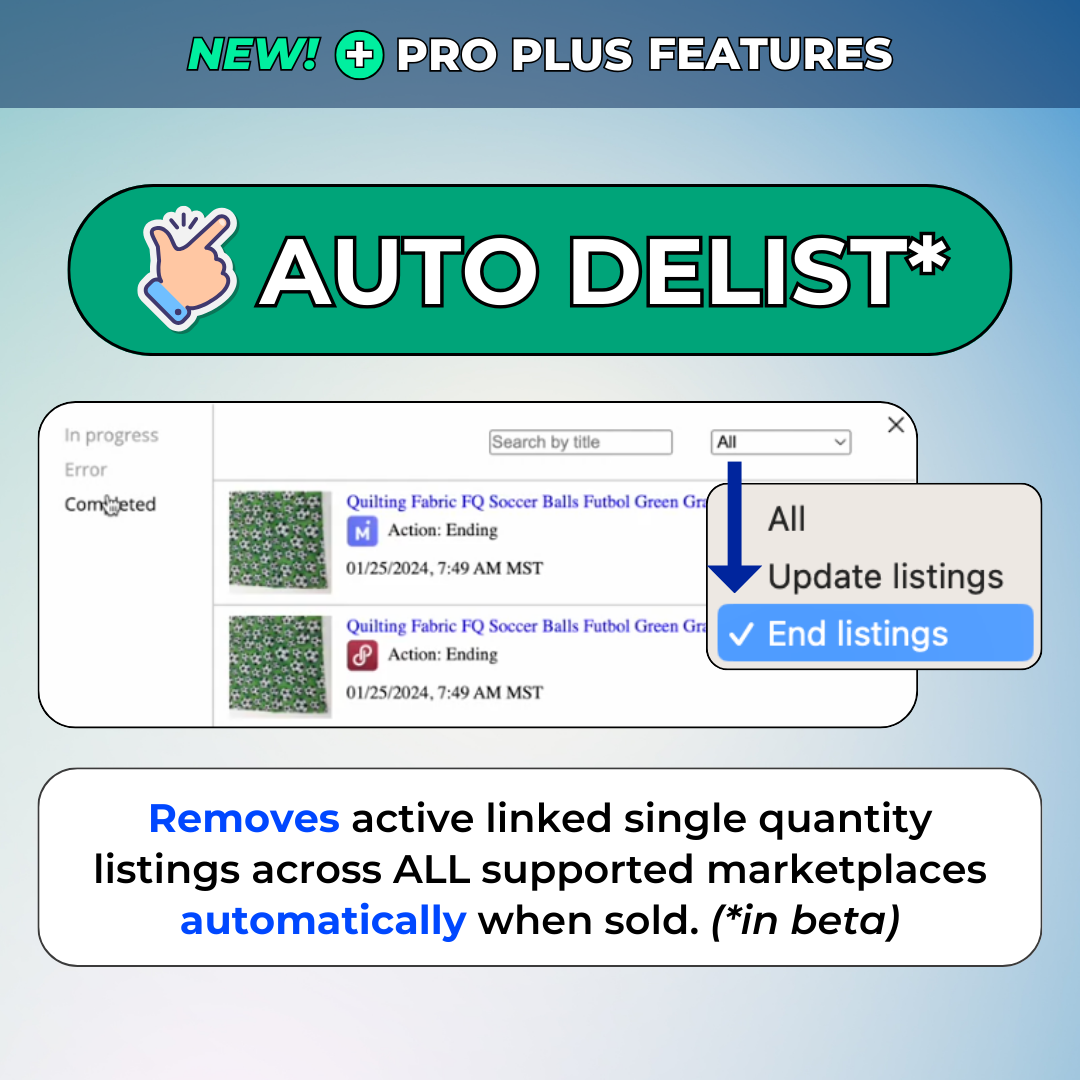List Perfectly’s newest Beta extension 0.14.6.139b has been released which now includes our End Listings in bulk feature!
This has been a frequently requested feature. We’ve always had a Mark Sold button which helps you to end your listings when the sell, this also would change the listing status to SOLD.
Continue reading →