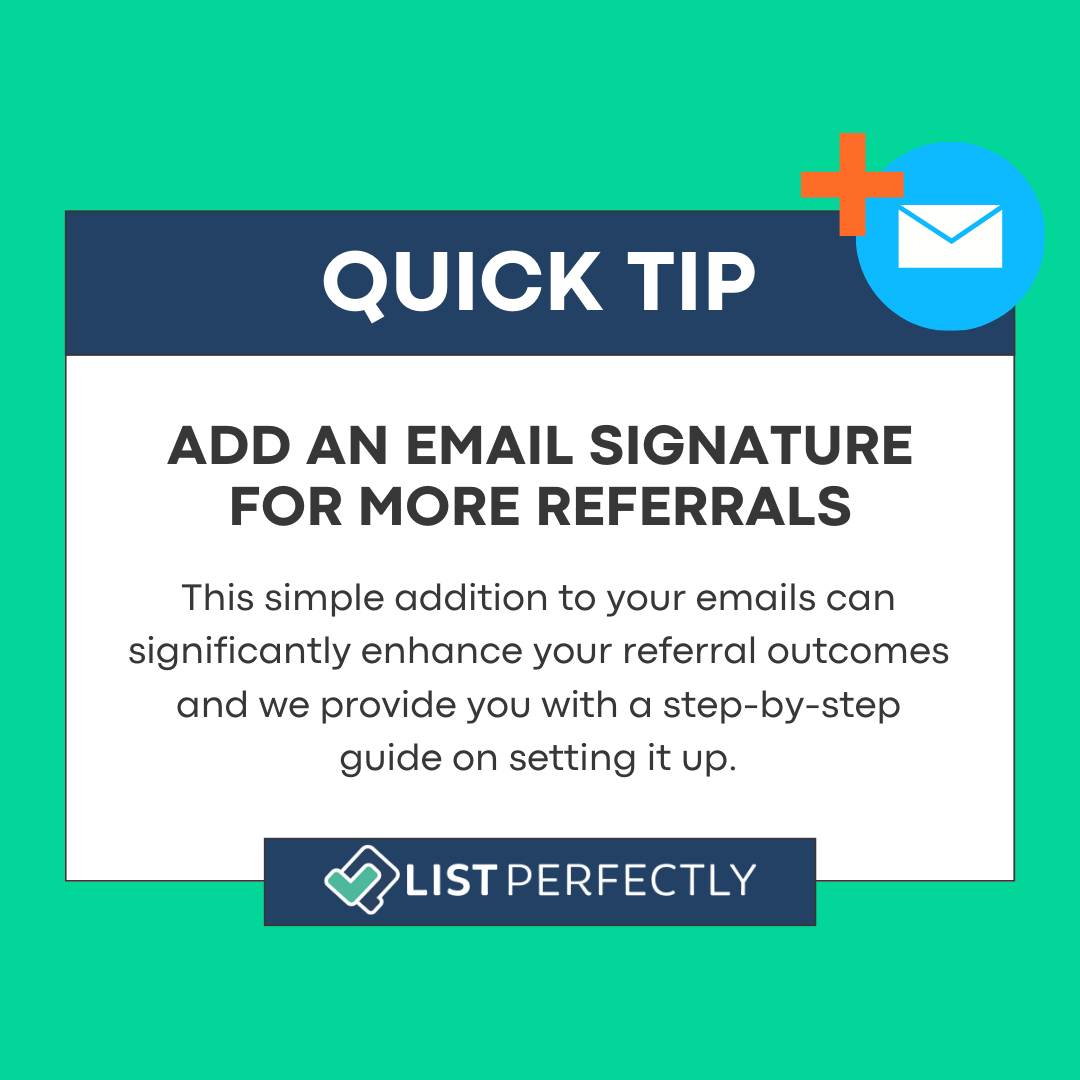
Leveraging Your Email Signature for More Referrals and Exposure
In the vast world of online marketing, referral programs stand out as an effective strategy to grow businesses and networks. However, with everyone vying for attention, it becomes imperative to find creative and subtle ways to share your referral links. One ingenious, yet underutilized method is integrating your referral link into your email signature. This strategy not only ensures constant exposure of your referral link but also taps into an everyday activity—email communication. Let’s delve into how this simple addition to your emails can significantly enhance your referral outcomes and provide you with a step-by-step guide on setting it up across major free email services.
The Power of an Email Signature
An email signature is more than just a sign-off; it’s a part of your professional identity. It acts as a digital business card that accompanies every email you send, providing recipients with your contact information, social media links, and now, your referral link. By incorporating your referral link into your email signature, you're essentially turning every email into a potential referral opportunity without being intrusive. It’s a passive yet powerful way to consistently remind your contacts about the services or products you endorse, encouraging them to explore these options through your referral link.
Why It Works
- Consistent Visibility: Your email signature is seen by every person you communicate with, ensuring your referral link gains consistent exposure.
- Subtlety: Unlike direct marketing tactics, a referral link in your email signature promotes your recommended platform in a non-salesy manner.
- Professional Appeal: A well-designed email signature with a neatly integrated referral link enhances your professional image and demonstrates your affiliation with the brand you’re endorsing.
How to Add Your Referral Link to Your Email Signature
Gmail
- Open Gmail and click on the gear icon in the upper right corner to access Settings.
- Scroll down to the “Signature” section in the General tab.
- Use the signature editor to add your name, contact information, and any other details you wish to include.
- Insert your referral link by adding a call to action like “Check out this amazing tool I use: [Your Referral Link].”
- Click “Save Changes” at the bottom of the page.
Outlook.com (Microsoft Outlook)
- Go to Outlook.com and click on the gear icon, then view all Outlook settings.
- Select “Mail” > “Compose and reply.”
- In the “Email signature” section, create your signature and include your referral link with a brief call to action.
- Ensure the “Automatically include my signature on new messages I compose” option is checked.
- Save your settings.
Yahoo Mail
- In Yahoo Mail, go to Settings > More Settings > Writing email.
- Find the “Signature” section and choose the email address you want to add a signature to.
- Enable the signature option if it’s not already enabled.
- Add your referral link with a persuasive call to action.
- Save your changes.
Pro Tips for a Compelling Email Signature
- Keep it concise: Your signature should be informative yet succinct to ensure it’s not overwhelming.
- Use a call to action: Encourage people to click on your referral link with a compelling call to action.
- Design for clarity: Use formatting options like bolding or colors sparingly to highlight important elements like your referral link.
Incorporating your referral link into your email signature is a smart, effective way to boost your referrals and exposure with minimal effort. It leverages a routine activity—email communication—to continuously promote your recommended platforms professionally and subtly.
By following the simple steps outlined for Gmail, Outlook.com, and Yahoo Mail, you can quickly set up your signature to start harnessing the power of every email you send. Remember, the key to a successful List Perfectly referral member is not just about sharing your link; it’s about making it as accessible and visible as possible in a way that complements your daily interactions.
- Exclusives
- Tagged: Referral Code
- February 22, 2024