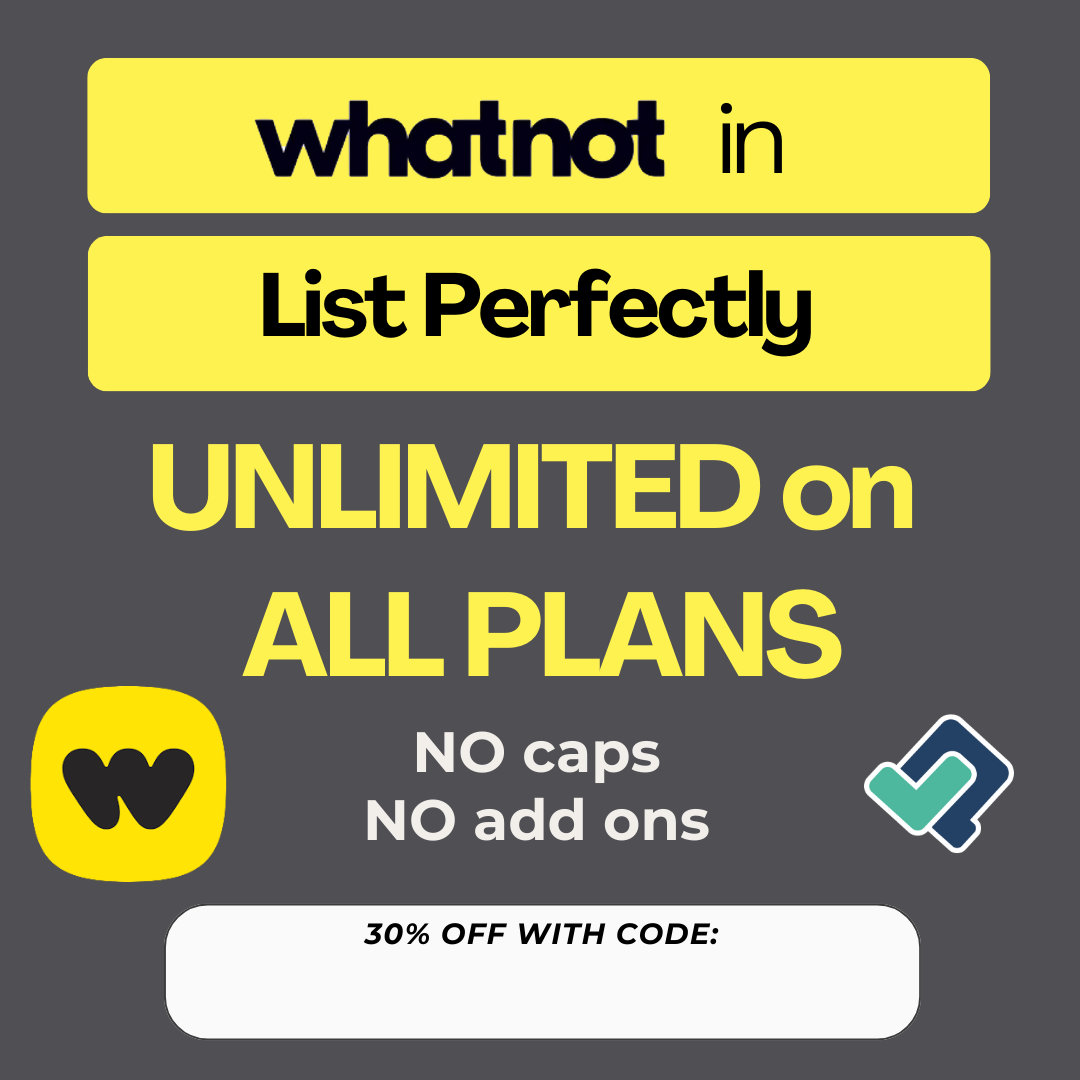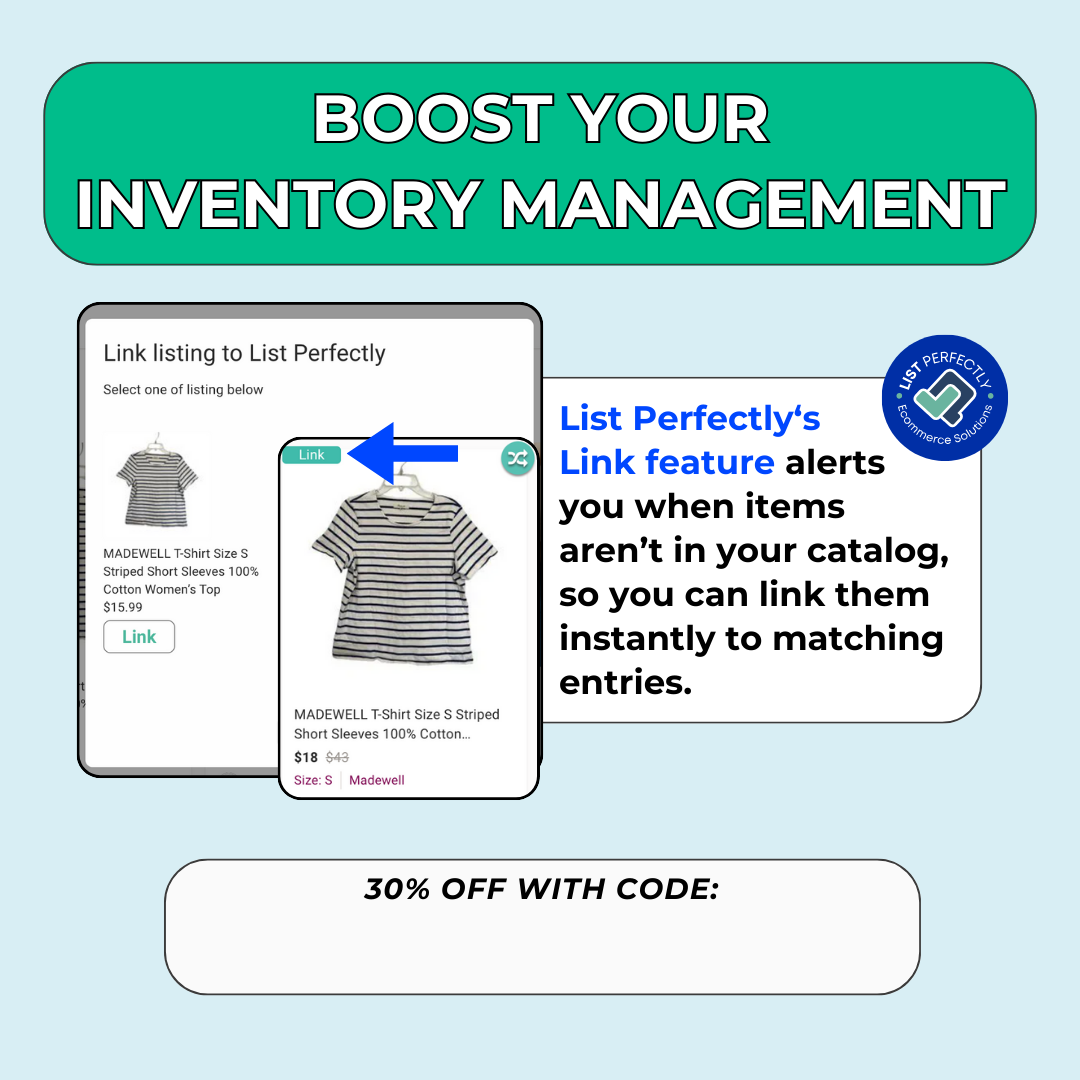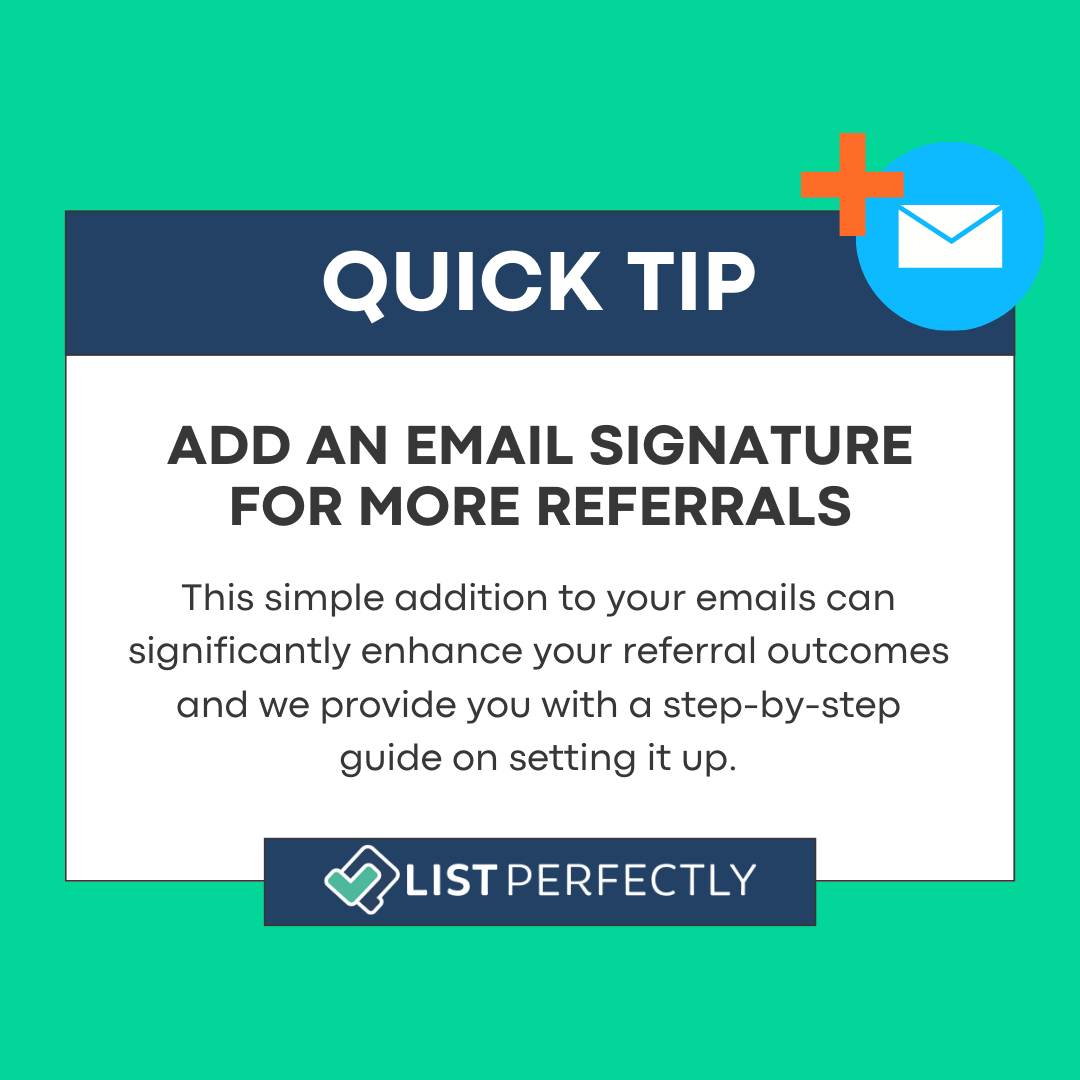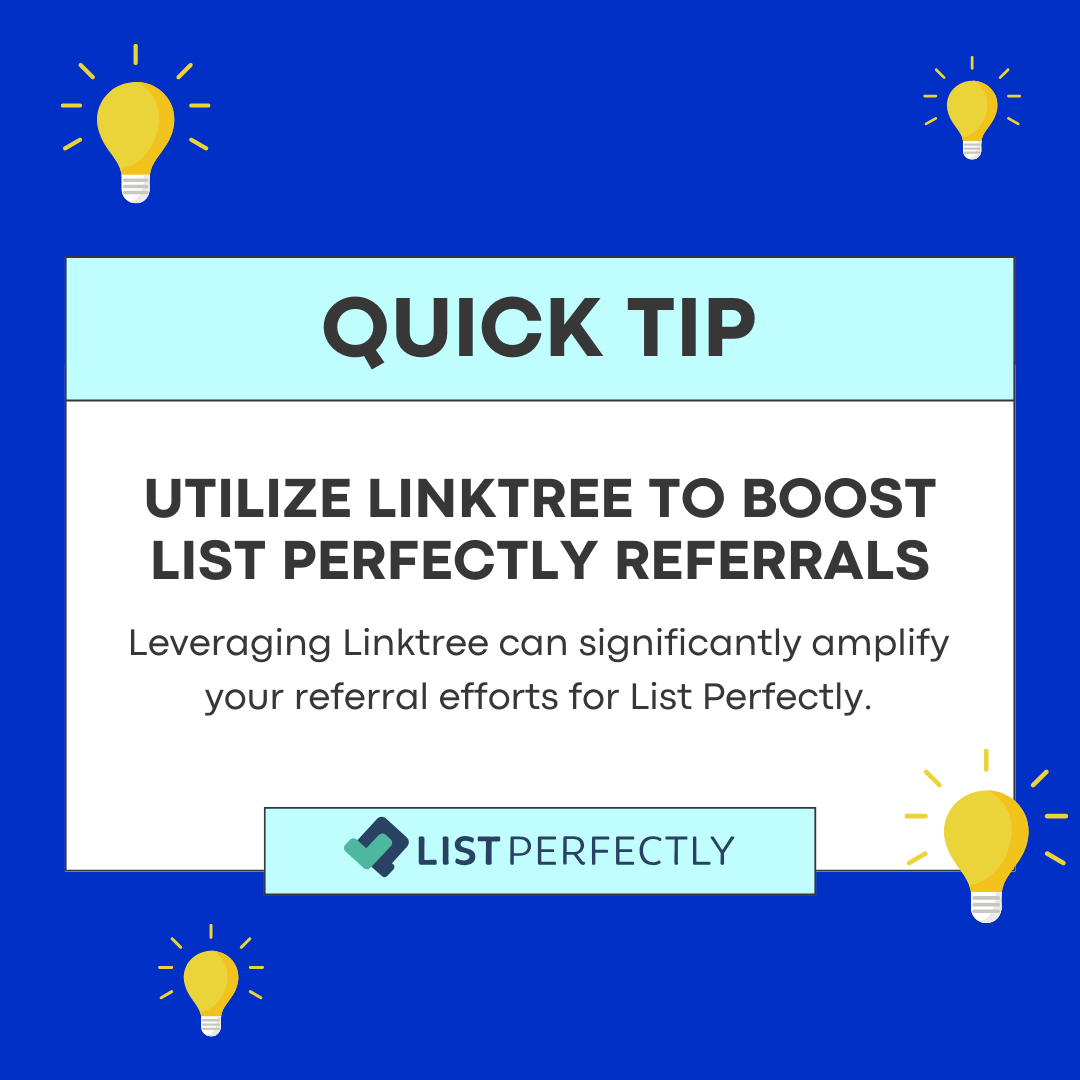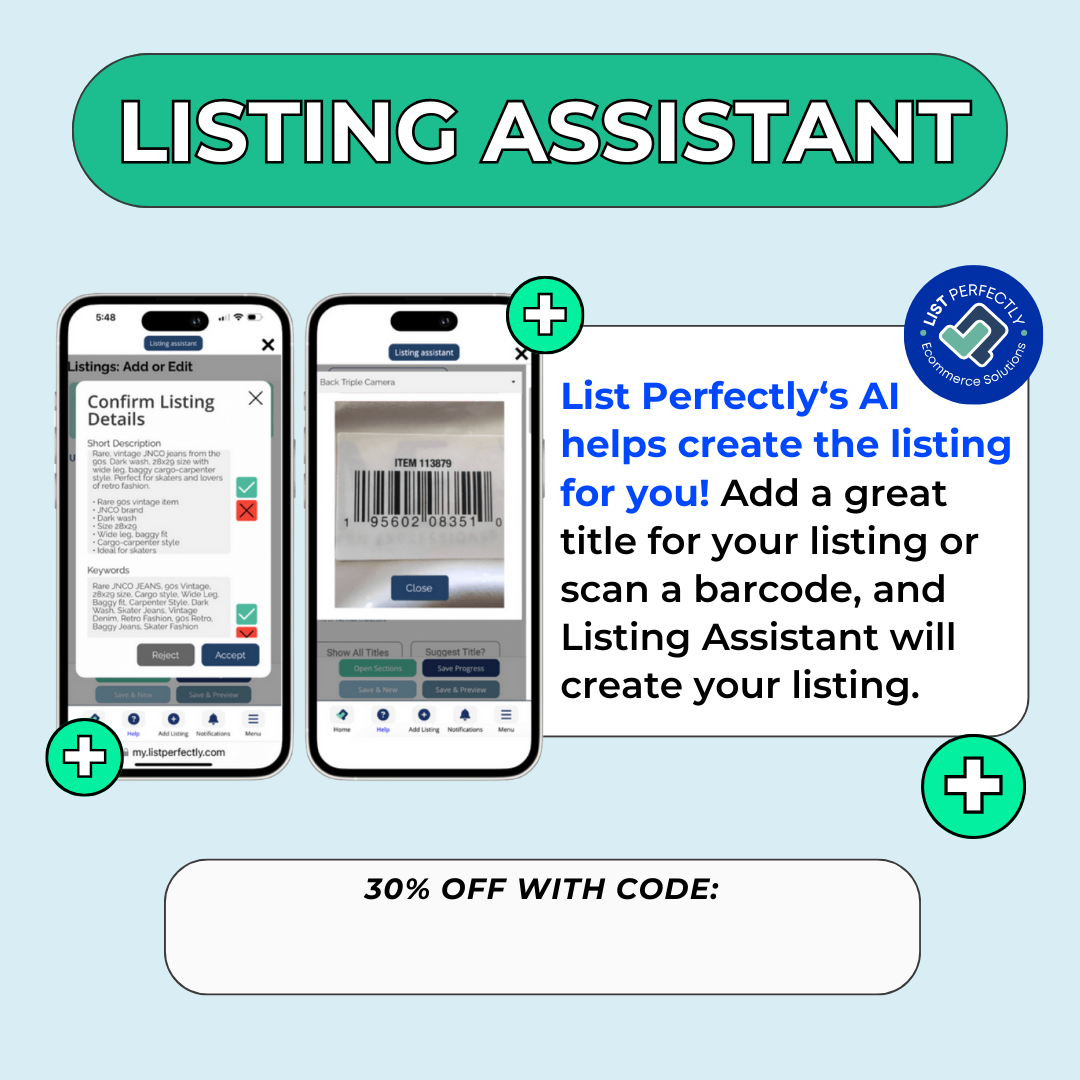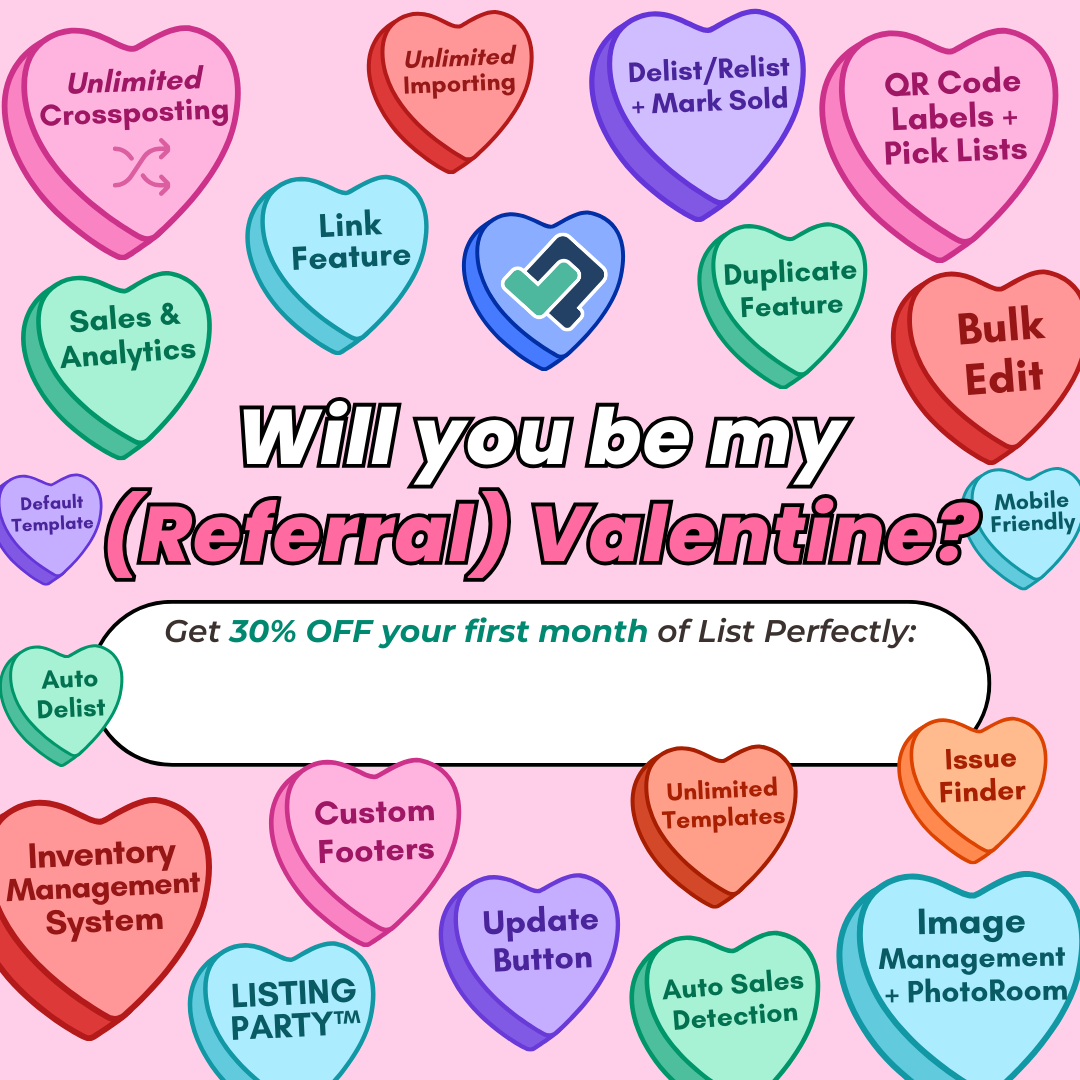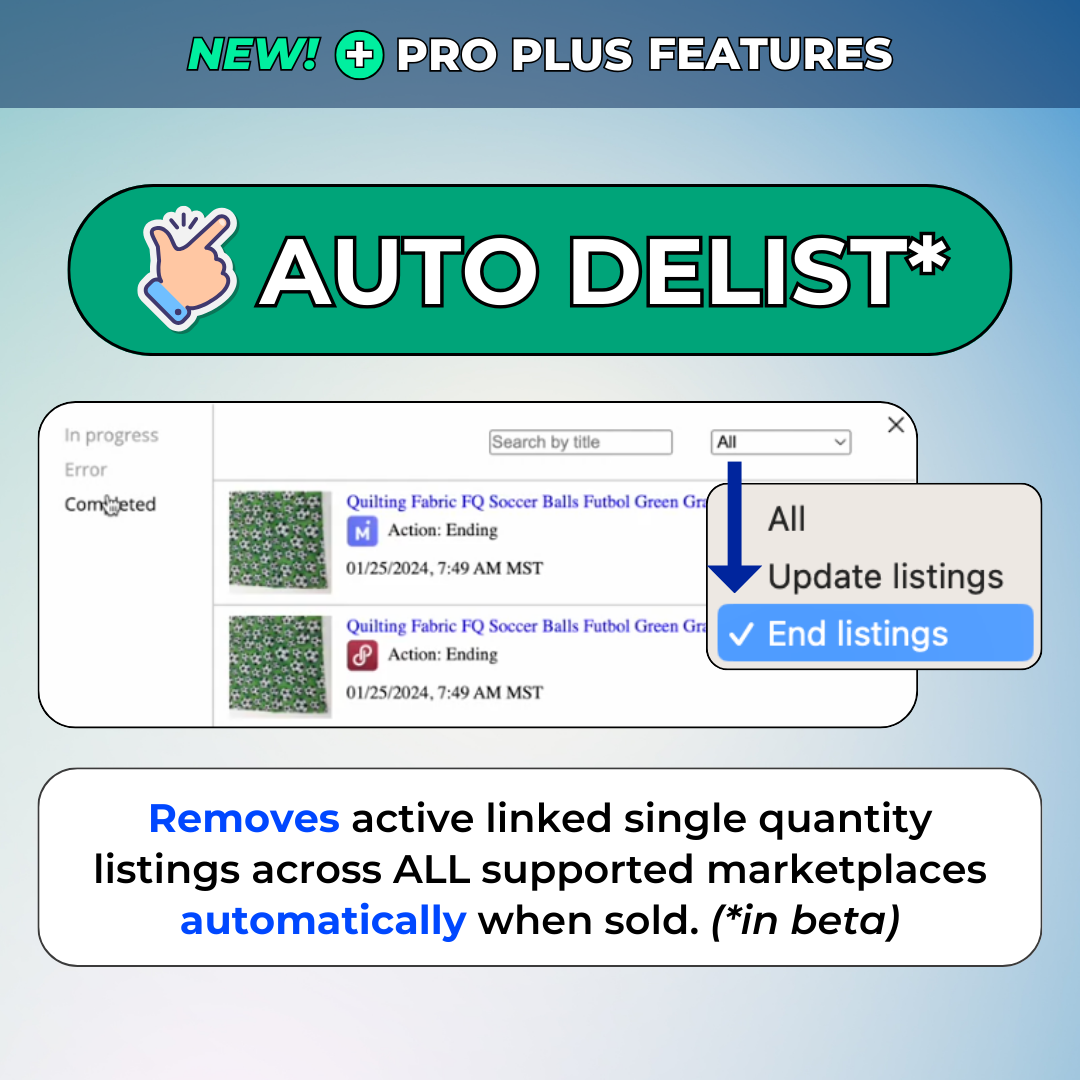A new version, 0.14.20.12, has been released to the Beta version of List Perfectly. If you have the Beta version installed now, your version may automatically update. Click below to remove and install the most updated version.
With recent updates to List Perfectly we strongly recommend completely clearing your cache and cookies for all time when adding a new version.
- Google Chrome – Clear your cache and cookies by selecting the 3 dots at the top right > choose more tools > clear browsing data > clear cache and cookies for all time.
- Microsoft Edge – Clear your cache and cookies by selecting the 3 dots at the top right > choose history > clear browsing data > clear cache and cookies for all time.
Install Now
Updates:
- Grailed – Restored crossposting icons displaying on active listings
- Heroine – Restored crossposting icons displaying on active listings