Pro Plan members look for a link to the “New Catalog” in your Listings menu in List Perfectly.
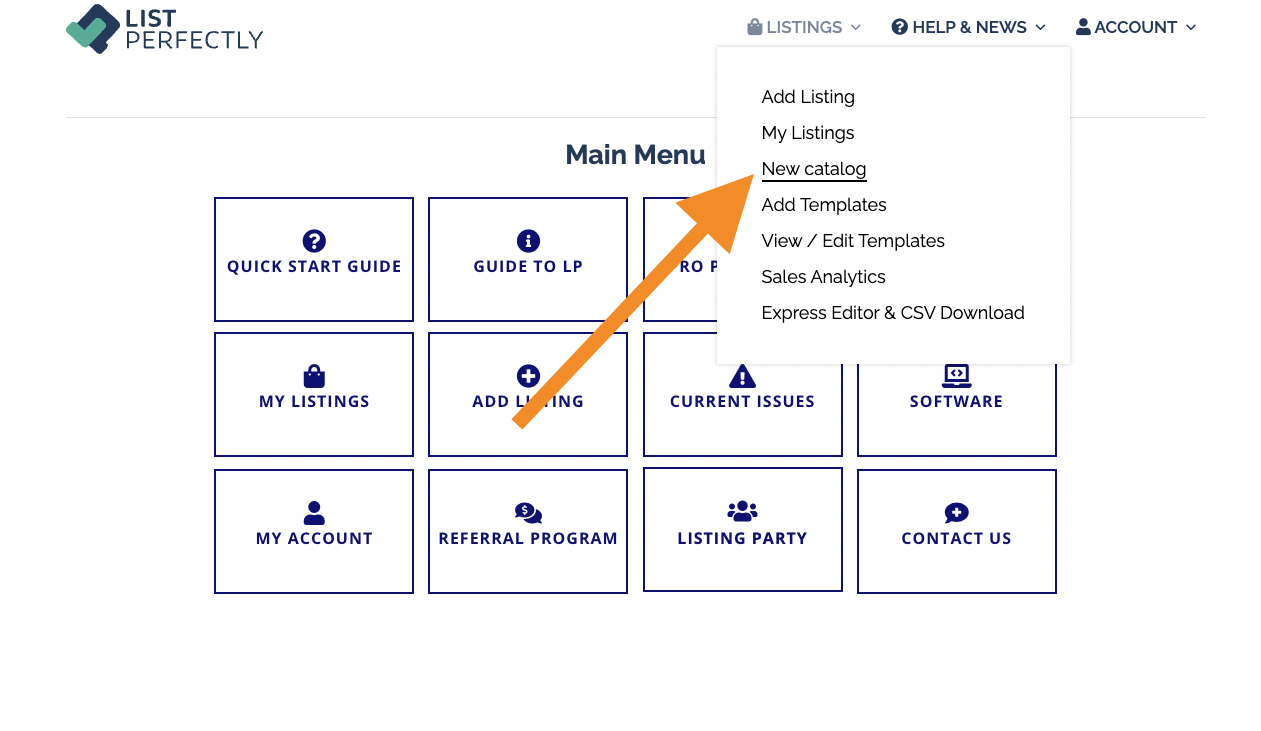
Click on the Settings icon at the top right of the page to select the columns you want to see and use the arrows on the right to rearrange the order. You can also adjust the width of your columns, manage listings seamlessly, and much more!
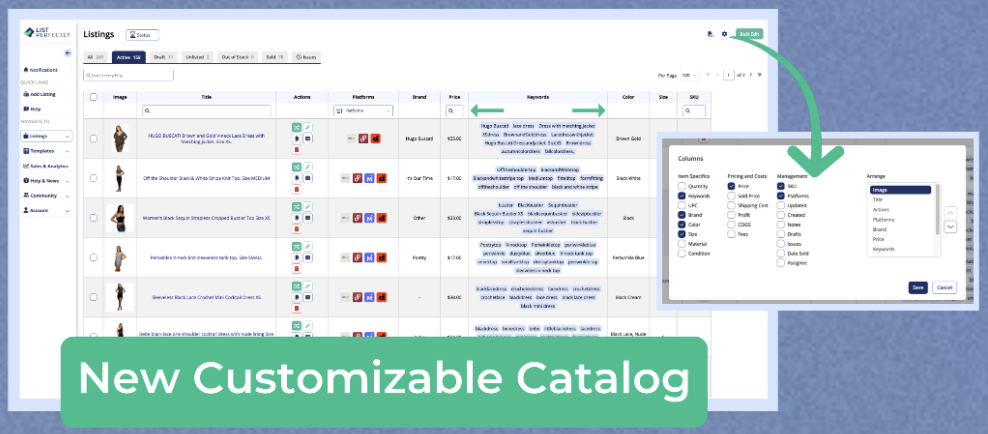
With this new catalog, you can create your own listing dashboard that caters to your preferences and workflow!