List Perfectly has introduced an updated “News” section. Click the small icon at the bottom right of your screen and switch to the “News” tab.
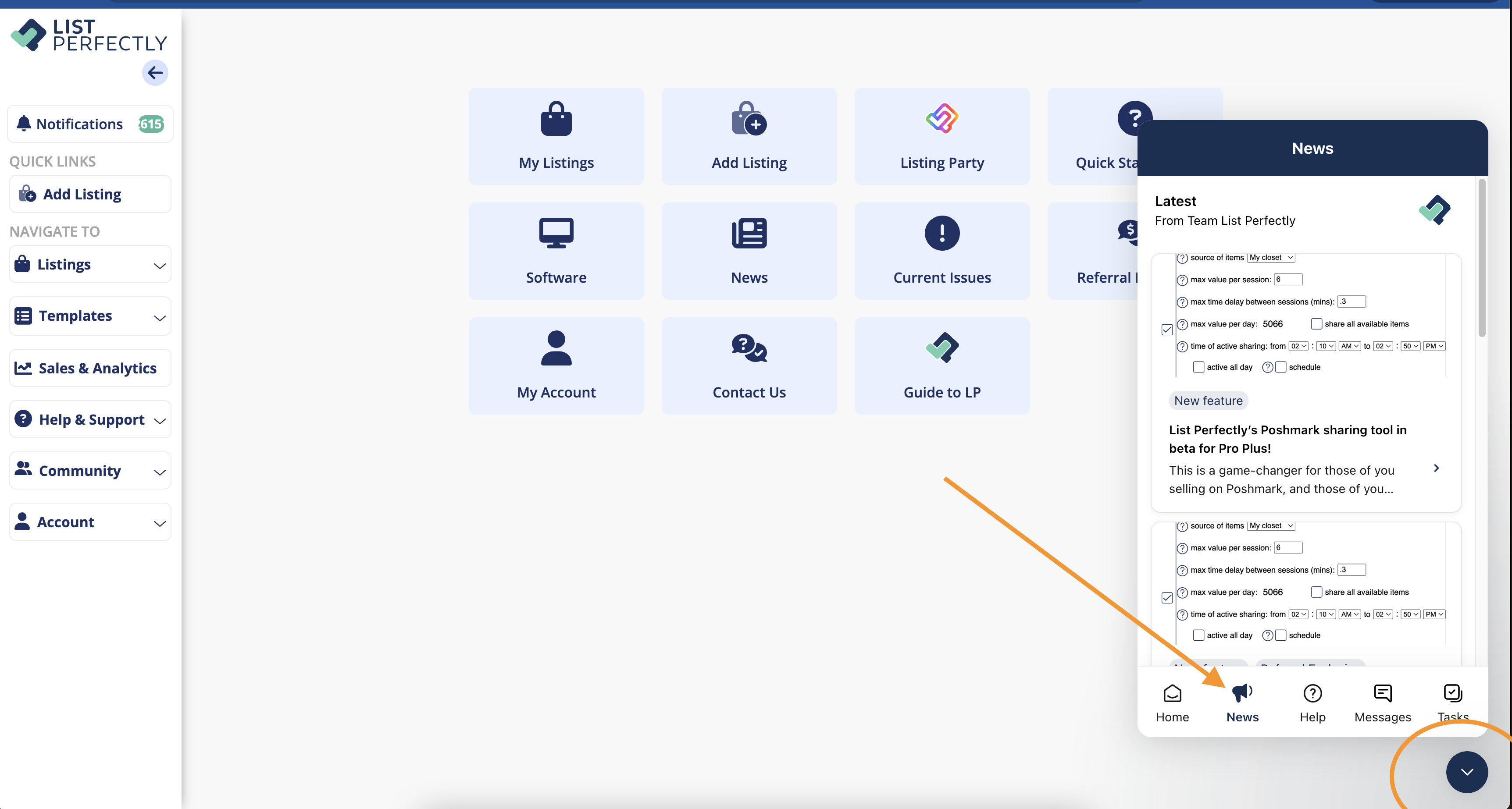
List Perfectly has introduced an updated “News” section. Click the small icon at the bottom right of your screen and switch to the “News” tab.
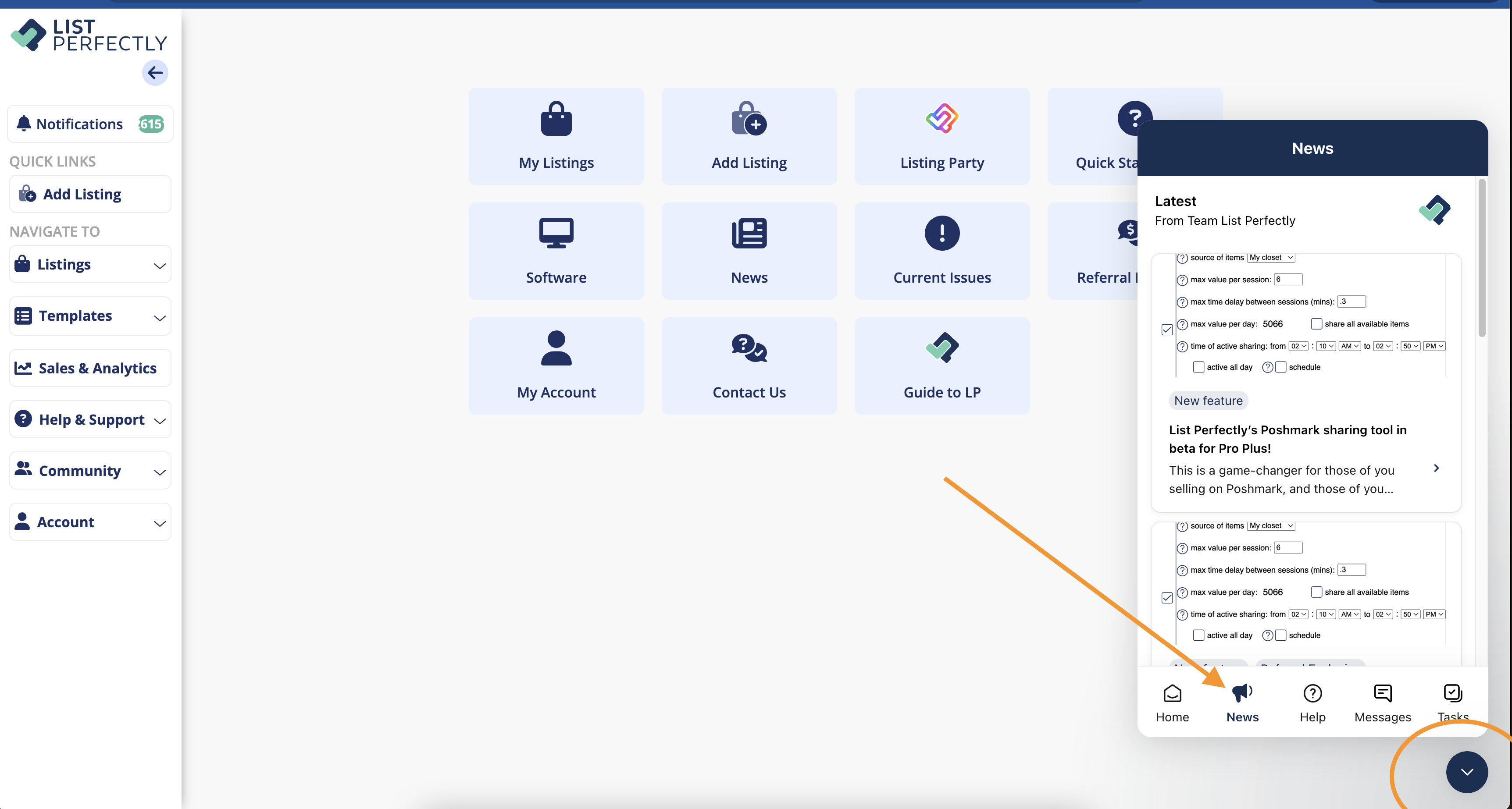
This is a game-changer for those of you selling on Poshmark, and those of you looking to START selling on Poshmark!
How do I get started?
1. Be a Pro plan member that is opted into Pro Plus
2. Have the Pro Plus beta version installed and updated to the latest version.
Sharing is a part of Poshmark’s DNA and now we are going to help you share on Poshmark within List Perfectly! If you’ve opted into Pro Plus, you can test out List Perfectly’s new Poshmark Sharing Tool! If you are not yet on Pro Plus, you can opt-in here.
Why does sharing help you on Poshmark, and how? Straight from Poshmark’s blog: “Sharing is a key component to boosting listing discoverability in search results, leading to an increase in sales and community connections. Shared items are populated towards the top of search results, brand pages, followers’ feeds, and more, meaning sharing regularly can help increase shopper discoverability for your item.”
Sharing leads to your listings being found, and your listings being found gets you sales. List Perfectly is going to help your listings get found, and get you sales.
The List Perfectly Poshmark Sharing Tool will help you grow your Poshmark businesses, or expand your business to Poshmark!
Learn all about how the List Perfectly Poshmark Sharing Tool works here!
Again, you can test out List Perfectly’s new Poshmark Sharing Tool if you are on the Pro Plus plan! If you are not yet on Pro Plus, you can opt-in here.
Of course, you should always keep Poshmark’s Community Guidelines in mind when using Poshmark. You can review them here.
Happy sharing!
A new catalog including grid view or list view catalog has been released to the SIMPLE & BUSINESS plans!
The grid view catalog has a listing view similar to Poshmark. This catalog option is available on ALL plans when the grid view icon on the upper right-hand side is selected.
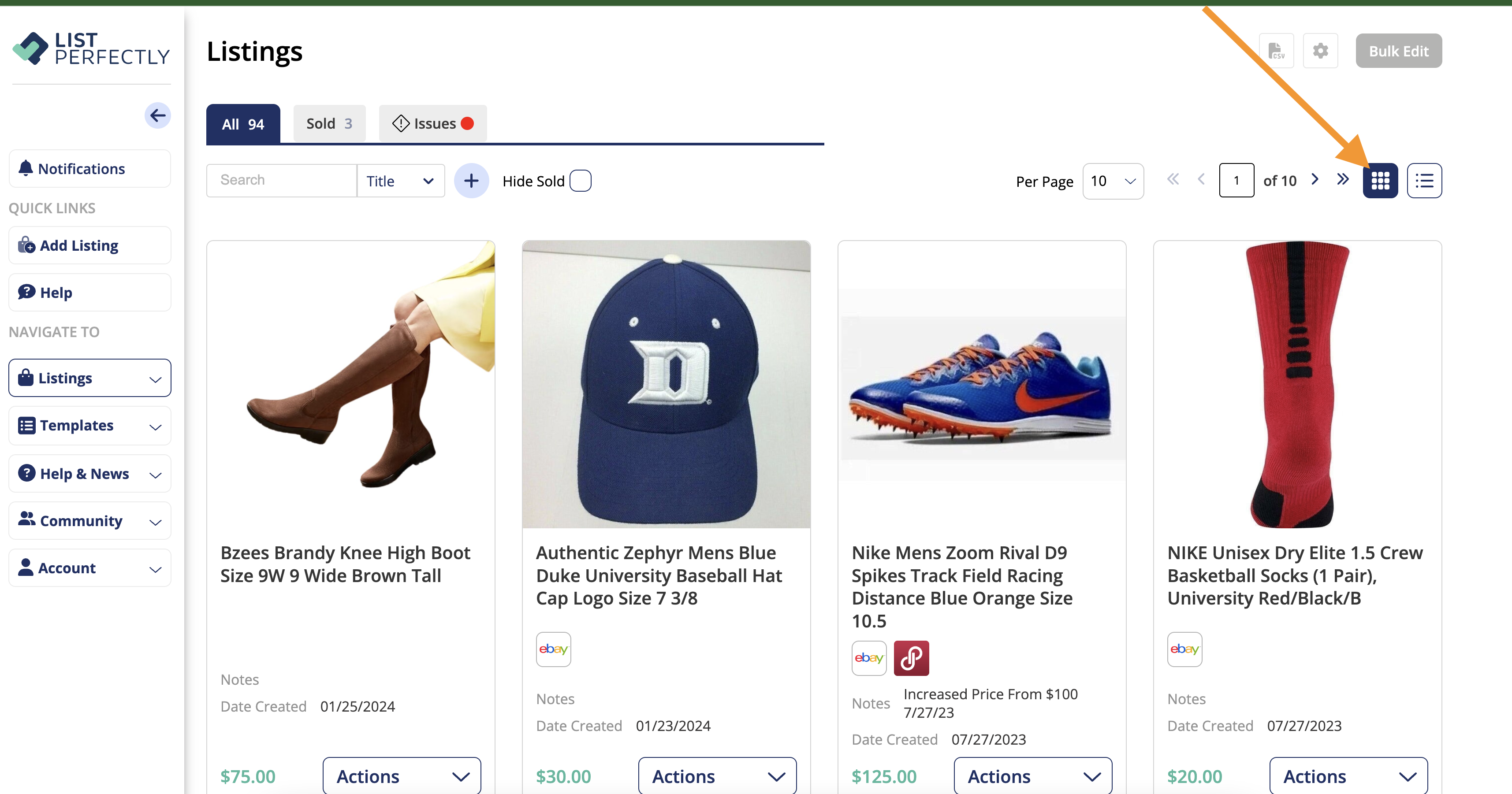
In addition, SIMPLE & BUSINESS plan users now have access to the new list view customizable catalog, just like PRO and PRO PLUS users!
The benefits of the new customizable catalog are:
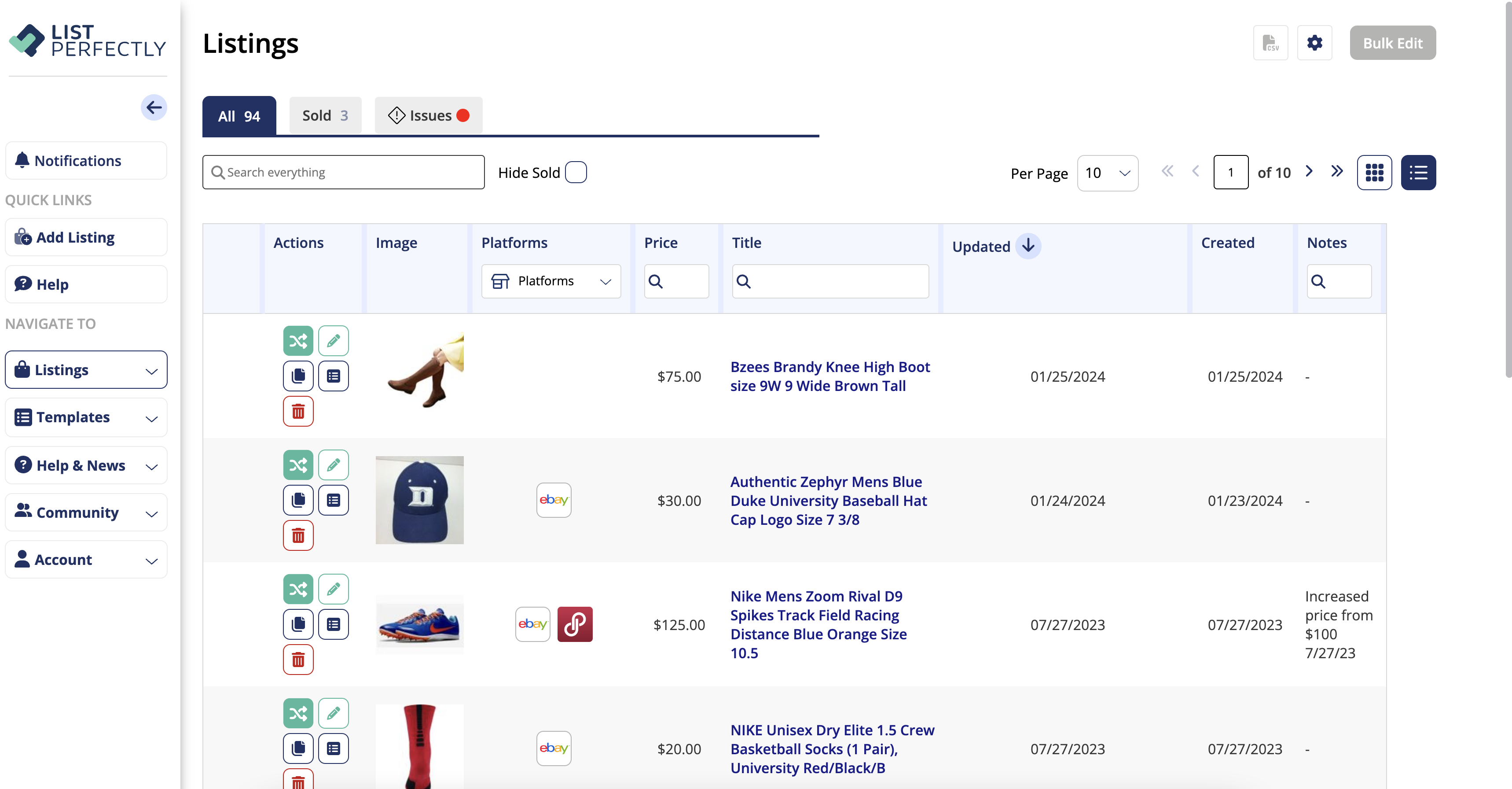
The new catalog is much faster than the original catalog, and with the addition of these new features, your workflow will speed up like never before! You can still access your original catalog from the Listings dropdown menu on the left-hand navigation bar.

We’re thrilled to let everyone know that we’ve extended the Pro Plus promotion for all Pro plan members all through 2024 at NO additional cost!
List Perfectly always has and always will support our member’s success, and we thought there’s no better way of doing that than giving you the tools you need to meet and exceed your selling goals for the rest of the year.
If you haven’t opted into Pro Plus yet, what are you missing out on?
Take a look at these Pro Plus features aimed at maximizing efficiency and minimizing effort:
Even more features will be released to Pro Plus in 2024, and some of these will also be coming to other plans at no additional cost! We’re committed to taking your feedback and suggestions for continued improvement, so please don’t hesitate to send us feedback or a feature request.
The final pricing for Pro Plus will be determined at a later date once we get everything finalized, but rest assured the features you need will likely be included in the Pro plan, again, at no additional cost to you.
Join Pro Plus Insights and Customer Support 411 help sessions LIVE on LISTING PARTY where you can ask questions directly to our team. Check Listing Party events to find a day or time that fits your schedule.
Not on the Pro plan yet? Upgrade today for 30% off your first month with code LP30 and gain immediate access to Pro Plus features.
Take advantage of this extended offer and opt-in here to experience Pro Plus today!
Pro Plan members look for a link to the “New Catalog” in your Listings menu in List Perfectly.
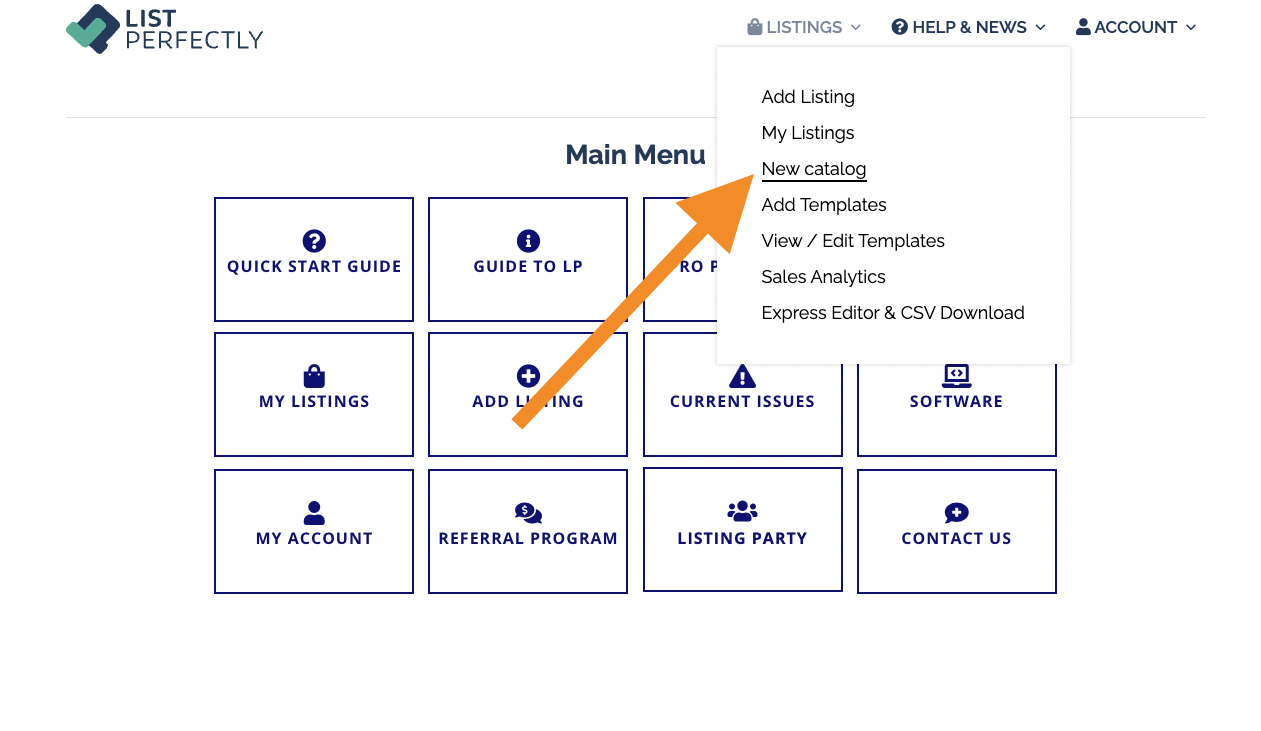
Click on the Settings icon at the top right of the page to select the columns you want to see and use the arrows on the right to rearrange the order. You can also adjust the width of your columns, manage listings seamlessly, and much more!
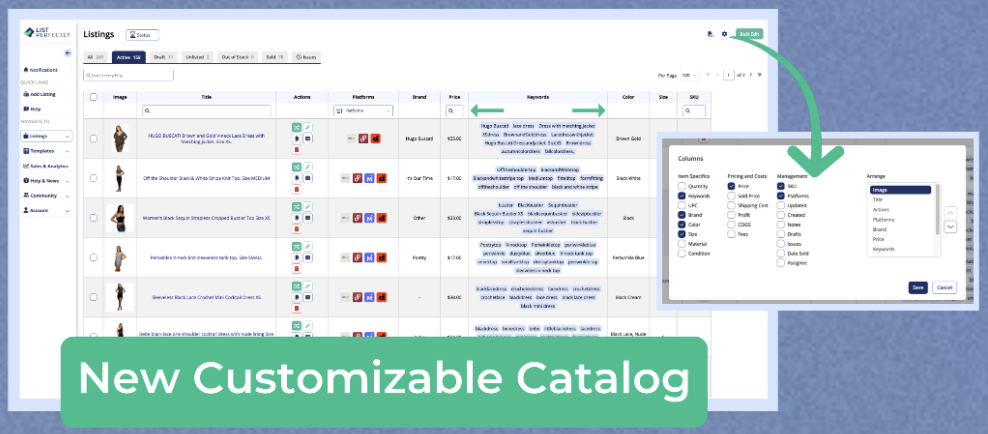
With this new catalog, you can create your own listing dashboard that caters to your preferences and workflow!
You’re in much more control with the faster and more responsive new Listing Catalog! We listened to your feedback and redesigned the catalog listing view to be easier, more flexible, and customizable!
Watch Demo Video
View your notifications, add listings, get help, manage listings and templates, access community tools and see account info all in one place. You can hide, move, and adjust columns and navigate in tabbed views, and search within columns.
Available with Pro Plus features!
Go here to opt-in to Pro Plus features until February 15th, 2024! After that you’ll have the option to stay with Pro Plus or return to your previous plan.

Pro Plus is our newest innovation, crafted over three years with your input, making it our most responsive and user-centric upgrade to date. Pro Plus is a suite of tools designed specifically to meet your needs and fuel your growth.
We’ve engineered each of these features to streamline your operations and propel your business to new heights. But we’re not done yet; even more features are coming to Pro Plus in 2024!
With a Pro Plan subscription, opt-in to Pro Plus features for the same price and leverage powerful tools until February 15, 2024.
Ready for the next step in your business journey?
Take the leap and opt-in here to experience Pro Plus today!
After February 15, 2024, Pro Plus features will conclude and you will continue on the Pro Plan, unless you choose to upgrade to Pro Plus which will be offered at $149 per month.
✅ Already exploring Pro Plus? You’ll be automatically extended until February 15th—no further action is required. Keep enjoying the features!
➡️ On the Simple or Business Plan? Simply upgrade to the Pro Plan, and you’ll be able to enjoy Pro Plus features through February 15, 2024.
Dive deeper into the full scope of Pro Plus capabilities and see how they align with your business goals.
Should you have any questions or need support, reach out to us anytime!
We will also have daily Pro Plus 101 Listing Parties available to provide live help on Listing Party!
Take advantage of this limited offer to accelerate your business like a pro with List Perfectly’s NEWEST tools!
Hi there LP Members,
As you know there have been some recent updates and changes from eBay which has officially ended the support of the “Classic” listing tool and now all new listings must be created with the “New” listing tool. There have also been some changes to the listing flow / draft creation on eBay. As you have seen from recent banner messages and notifications, these changes have resulted in some technical issues and interruptions.
We fully understand that this is a busy time and we are working as hard as we can to not only offer full uninterrupted support, but also to optimize and make this transition to eBay’s new listing tool as easy as possible. During this time while updates are being made as quick as possible, we will be making “Pre-Beta” versions available for manual install to your browser. This will allow our team to make quick updates and get them to users as fast as possible and limit interruptions.
Installing the “Pre-Beta” version will require some extra steps to install. Detailed demo videos and step by step instructions for each device have been created. The “Pre-Beta” version and instructions can be found here. If you have any issues installing, please reach out to support and request further assistance and we are more than happy to assist and provide more instructions or offer a one-on-one Zoom call.
As always, thank you for your continued support as we work to make things better for you!
Thanks
LP Team
While Tradesy’s official closing is not until the end of 2022, you can no longer publish new listings there. You may have noticed or already completed the option to simply migrate your Tradesy closet to a new Vestiaire Collective closet. If you have already completed the switch, planning on doing it soon or waiting until it is completed automatically – please review below.
Listing Perfectly offers an inventory management migration to update your LP listing statuses with the new Vestiaire status and new item number.

Once selected List Perfectly will check your saved Tradesy listings in your catalog and check to see if a match is found on Vestiaire. Once a match is found the new Vestiaire item number and status will be saved to the List Perfectly listing, and the original Tradesy status will be removed. If no match is found, nothing will be changed on your List Perfectly listing.
Complete this step only once you have transferred your listings from Tradesy to Vestiaire.
You’re invited, come join Listing Party! Participate in live events, connect and share with sellers, find assistants, get inspired, and much more. Don’t list alone, be part of the party!
All List Perfectly members are invited. This is just the beginning, we have big plans! Listing Party will offer lots of features. Visit the guide to learn more. Copying listings to your Listing Party profile will be available for Business and Pro Plan members.
A new version, 0.14.22.42, has been released to the Beta version of List Perfectly. If you have the Beta version installed now, your version may automatically update.
Click below to remove and install the most updated version.
With recent updates to List Perfectly we strongly recommend completely clearing your cache for all time when adding a new version.
Known issues (With this specific version):
Hi Everyone,
We’ve been closely monitoring the LP site over the past several hours and everything looks good. About an hour ago an issue was fixed and we are also monitoring. This issue related to having special characters like emojis in listing text, but as mentioned should be fixed.
Upgrades have been made, and we’ve rebuilt necessary code to keep everything working well. We will continue to monitor and fix anything necessary if the situation arises.
We take great pride in ensuring whatever we can control is stable as a rock. When things don’t go according to plan, we want to make sure you feel appreciated and valued as a customer. To this end, we’re giving everyone access to the PhotoRoom background remover for free, no matter what plan you have, through the end of May.
Simple plan will have 100 background removals, Business 300, and Pro plan will be increased to 2000 from now until May 31st, 11:59 PM PST. This is live now, look for it in your photo editing tools.
* New Feature Released *
We also have a new feature released to everyone we’d love for you to try – Default Templates.
The default template feature will allow you to set which template LP will default to each time you create a new listing in your List Perfectly Catalog.
Listing a bunch of jeans, click your jeans template as the default and this template will automatically pop up with each new listing, allowing you to create each listing with fewer clicks. Done with jeans and want to move on to sneakers, make your sneaker template the default and continue listing.
Templates are useful for all that information you need to include in each listing, brand, color, zip code, COGS if averaging a bulk purchase, etc., no matter what you’re listing.
All plans will have access to this new feature. More details can be found in our guide here.
As always, we thank you for your continued support, and if we can be of service please reach out!
Welcome to the future of List Perfectly! We are excited to share the new LP Instagram – @ListPerfectlyInc! Follow us to connect with the seller community, receive List Perfectly updates, enter giveaways, and more. Please follow us and thank you for your continued support.

The LP Team is excited to release a new feature to the image manager tool. With the new “next photo” option you can now take photos directly into LP at a quicker pace and avoid any need to reselect options on your mobile device to “take photo”.
Utilizing your mobile device to take pictures, create listings, and upload images right away is highly recommended to save time. Even adding images via the mobile site then completing the listing via desktop in your LP Catalog can help to optimize your listing process. Everything completed directly on the LP site can be accomplished on all mobile devices! Read more here.
A new version, 0.14.21.85, has been released to the Beta version of List Perfectly. If you have the Beta version installed now, your version may automatically update.
Click below to remove and install the most updated version.
With recent updates to List Perfectly we strongly recommend completely clearing your cache for all time when adding a new version.
Known issues (With this specific version):
This morning the LP Team has made some updates. Please see below.

We are excited to bring some additional updates to the “custom marketplace” options for Business and Pro Plan members.
Now you will be able to apply custom marketplace filters to your LP Catalog to filter based on those additions and also have the ability to edit any custom marketplace that has been added. Please note that changing custom marketplace names will result in updating all listings with that custom marketplace.

After these updates it is highly recommended to clear your cache to optimize the LP Catalog display.
Google Chrome


Microsoft Edge
A new version, 0.14.21.35, has been released to the Beta version of List Perfectly. If you have the Beta version installed now, your version may automatically update. Click below to remove and install the most updated version.
With recent updates to List Perfectly we strongly recommend completely clearing your cache and cookies for all time when adding a new version.

After some recent updates you may notice a new “Customize” dropdown option shown towards the top right of your main catalog listing view. Users now will have control to customize their “alert” view. Select “Show issues” to enable the alerts. You can see in the screenshot below the alert icon next to a status we have on the listing. At any time you can de-select “Show issues” to hide alerts and your preference will be saved.
Please note that on this first release only one alert will be seen. The first included alert will be for listings with a platform status checked, but no ID is saved to the listing for that platform. Read more here. More alerts and tools coming soon!
If you notice that you do not have the “Customize” dropdown menu displaying please clear your cache.
